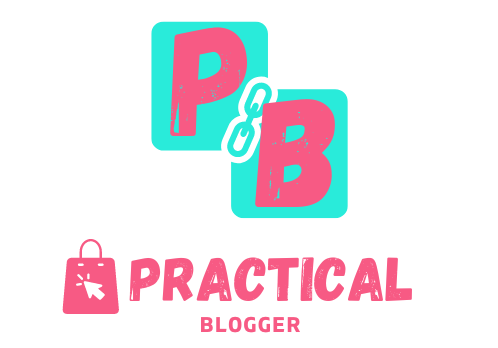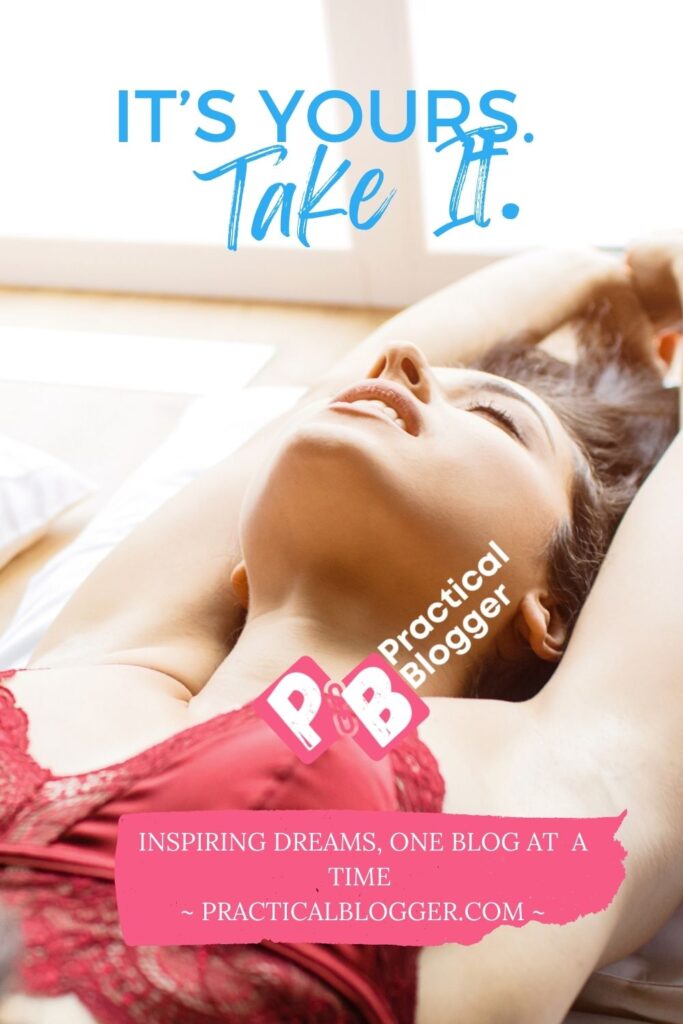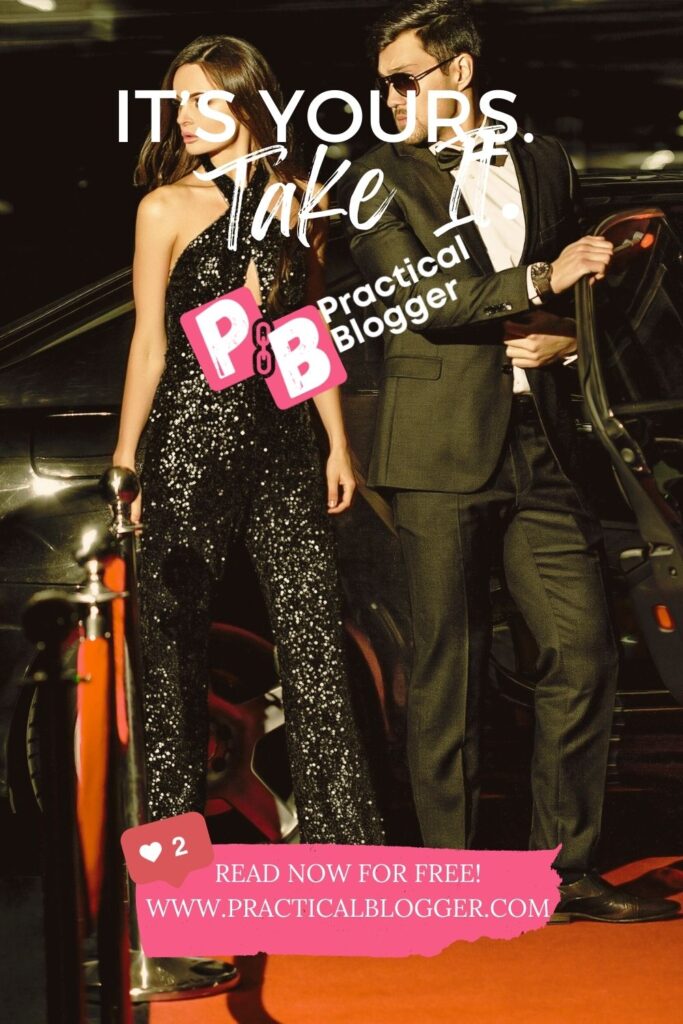Learn how to start your first blog successfully with our step-by-step guide. Discover essential tips, tools, and strategies to make your blog a success story.
Blogging has become a powerful platform for self-expression, sharing knowledge, and even building a lucrative career. Whether you’re passionate about a particular topic, want to document your experiences, or dream of generating income online, starting your own blog is an excellent way to achieve these goals.
- Chapter 1: Finding Your Blogging Niche
- Chapter 2: Selecting a Blogging Platform
- Chapter 3: Domain Name and Hosting
- Chapter 4: Installing WordPress
- Chapter 5: Customizing Your Blog
- Chapter 6: Writing and Publishing Your First Blog Post
- Chapter 7: Promoting Your Blog
- Chapter 8: Monetizing Your Blog
- Chapter 9: Growing Your Blog Over Time
- My First Blog: Conclusion
- Best Content for Book Lovers from Practical Blogger!
In this comprehensive guide, we will walk you through the process of creating your first blog from scratch. By the end of this article, you’ll have a clear understanding of what it takes to make your blog a success.
- Related Reading: Why Start a Blog: Purpose and Benefits
- Related Reading: How Blogging Can Help You Discover Your Passion and Life Purpose
- Related Reading: How to Find Motivation to Start a Blog
- Related Reading: Identifying Personal and Professional Goals for Your Blog
Chapter 1: Finding Your Blogging Niche
Before diving into the technical aspects of creating your first blog, it’s crucial to determine your niche. Your niche is your area of expertise or the subject you are most passionate about. Choosing the right niche can significantly impact your blog’s success.
Why Your Niche Matters
- Passion and Expertise: Blogging about a subject you’re passionate about or knowledgeable in will make the process enjoyable and sustainable.
- Audience Engagement: A well-defined niche helps attract a specific target audience interested in your content.
- Monetization Opportunities: Some niches offer better opportunities for monetization through affiliate marketing, sponsored content, or selling products.
Tips for Choosing Your Blogging Niche
- Identify Your Interests: Make a list of topics you are passionate about or have expertise in.
- Market Research: Research your potential niches to assess competition and demand.
- Audience Analysis: Consider the audience you want to reach and what topics resonate with them.
Chapter 2: Selecting a Blogging Platform
Once you’ve identified your niche, it’s time to choose a blogging platform. A blogging platform is a software or service that allows you to create and manage your blog. There are various platforms to choose from, but two of the most popular options are WordPress and Blogger.
WordPress
WordPress is the most widely used blogging platform globally, known for its flexibility and scalability.
WordPress Benefits and Advantages
Here are some key reasons why many bloggers prefer WordPress:
- User-Friendly: It’s relatively easy to set up and use, even for beginners.
- Customization: WordPress offers a wide range of themes and plugins, allowing you to create a unique and feature-rich blog.
- SEO-Friendly: WordPress is known for its SEO capabilities, helping your blog rank higher in search engine results.
Blogger
Blogger.com is a free blogging platform owned by Google.
It’s a straightforward option, especially for beginners, but it has some limitations compared to WordPress.
Blogger Platflorm Limitations
- Limited Customization: While you can customize your blog’s appearance to some extent, it doesn’t offer the same level of customization as WordPress.
- Ownership: With Blogger, Google hosts your blog, which means you have less control over your content and the potential risk of losing your blog.
Making Your Decision
Consider your long-term goals and how much control and customization you want. For most bloggers, WordPress is the preferred choice due to its flexibility and potential for growth.
Chapter 3: Domain Name and Hosting
Now that you’ve chosen a blogging platform, it’s time to decide on a domain name and hosting. Your domain name is your blog’s web address (e.g., www.practicalblogger.com or www.oddballwealth.com), and hosting is where your blog’s files and data are stored. Here’s what you need to know about both:
Choosing a Domain Name
- Relevance: Your domain name should reflect your blog’s niche or theme.
- Memorability: Make it easy for your readers to remember.
- Avoid Hyphens and Numbers: These can make your domain name confusing.
- Check Availability: Ensure your chosen domain name is available for registration.
Selecting a Hosting Provider
- Reliability: Choose a reputable hosting provider known for uptime and customer support.
- WordPress Hosting: If you’re using WordPress, consider hosting providers that specialize in WordPress hosting for optimal performance.
- Scalability: Think about your future needs and select a hosting plan that can accommodate growth.
Chapter 4: Installing WordPress
Assuming you’ve chosen WordPress as your blogging platform, it’s time to install it. Here’s a step-by-step guide:
- Log in to your hosting account: Access your hosting account’s control panel (cPanel) or equivalent.
- Find the One-Click Installer: Most hosting providers offer one-click installations for WordPress. Look for this option in your control panel.
- Select WordPress: Click on the WordPress icon or name to start the installation process.
- Choose Domain: Select the domain where you want to install WordPress if you have multiple domains.
- Configure Settings: Set your admin username and password. These will be crucial for logging into your WordPress dashboard.
- Install: Click the “Install” button to begin the installation process.
- Access Your WordPress Dashboard: Once installation is complete, you can access your WordPress dashboard by navigating to www.yourdomain.com/wp-admin.
Chapter 5: Customizing Your Blog
Your WordPress blog is now installed, but it’s essential to customize it to match your brand and niche. Here’s what you can do:
- Select a Theme: Choose a WordPress theme that suits your blog’s style and niche. You can find free and premium themes in the WordPress theme directory or from third-party providers.
- Install Essential Plugins: Plugins add functionality to your blog. Install essential plugins for SEO (e.g., Yoast SEO), security (e.g., Wordfence Security), and performance optimization (e.g., W3 Total Cache).
- Create Important Pages: Create essential pages like an “About” page, a “Contact” page, and a “Privacy Policy” page. These pages establish trust with your readers and are often required by law.
- Customize Permalinks: Go to your WordPress settings and customize your permalinks to make them SEO-friendly. Use the “Post Name” structure for better search engine optimization.
Chapter 6: Writing and Publishing Your First Blog Post
With your blog set up and customized, it’s time to create your first blog post.
Here’s a step-by-step guide to writing and publishing your content:
- Access Your WordPress Dashboard: Log in to your WordPress dashboard.
- Click on “Posts”: In the left-hand menu, click on “Posts” and then “Add New.”
- Write Your Content: Use the WordPress editor to write your blog post. You can format text, add images, and include links.
- Optimize for SEO: Use the Yoast SEO plugin or an SEO-friendly theme to optimize your post’s title, meta description, and content for search engines.
- Add Categories and Tags: Categorize your blog post to help organize your content and add relevant tags for easier discoverability.
- Preview and Edit: Before publishing, preview your post to check for errors or formatting issues. Make any necessary edits.
- Set Featured Image: Choose a featured image that represents your blog post. This image will be displayed alongside your post on your blog’s homepage.
- Publish: Once you’re satisfied with your post, click the “Publish” button to make it live on your blog.
Chapter 7: Promoting Your Blog
Creating great content is just the beginning. To grow your blog’s audience, you need to promote it effectively.
Strategies to Grow Your Blogs Audience
Here are some strategies to grow your blogs audience to get you started:
- Social Media: Share your blog posts on social media platforms like Facebook, Twitter, Instagram, and LinkedIn.
- Email Marketing: Build an email list and send regular newsletters to your subscribers with links to your latest blog posts.
- Guest Posting: Write guest posts for other blogs in your niche to expand your reach and gain backlinks.
- SEO: Continuously work on improving your blog’s SEO by optimizing your content, meta tags, and images.
- Engage with Your Audience: Respond to comments on your blog and engage with your readers on social media.
Chapter 8: Monetizing Your Blog
If your goal is to generate income from your blog, there are several monetization strategies to make money from your blog.
Passive Income Streams for Bloggers
- Affiliate Marketing: Promote products or services relevant to your niche and earn a commission for each sale made through your affiliate links.
- Sponsored Content: Partner with brands to create sponsored blog posts or reviews in exchange for payment.
- Google AdSense: Display Google ads on your blog and earn money based on clicks and impressions.
- Sell Products or Services: Create and sell your own products, such as eBooks, online courses, or physical merchandise.
- Membership or Subscription Models: Offer premium content to subscribers who pay a monthly fee.
Chapter 9: Growing Your Blog Over Time
Blogging is a long-term commitment, and growing your blog takes time and effort. Here are some tips to help you sustain and expand your blog:
- Consistency: Publish content regularly to keep your audience engaged and attract new readers.
- Networking: Connect with other bloggers in your niche for collaboration and cross-promotion.
- Analytics: Use tools like Google Analytics to track your blog’s performance and adjust your strategies accordingly.
- Learn and Adapt: Stay updated with the latest blogging trends and adjust your approach as needed.
My First Blog: Conclusion
Starting your first blog is an exciting journey that can lead to personal fulfillment and even financial success. By following the steps outlined in this comprehensive guide, you’ll be well on your way to creating a blog that resonates with your audience and achieves your goals.
Remember that blogging is not just about creating content but also about connecting with your readers and providing value. Stay passionate about your niche, stay persistent in your efforts, and watch your blog flourish over time.
Call to Action
Now that you have the knowledge and tools to start your first blog, take action today. Choose your niche, select a blogging platform, and begin your blogging journey. With dedication and consistency, your blog could become a valuable resource for readers worldwide. Happy blogging!
You might also like:
- GoHighLevel Snapshots for Sale: A Buyer’s Guide
- How to Create Snapshots in GoHighLevel to Save Time and Streamline Your Workflow
- GoHighLevel Login Tips and Tricks: The Ultimate Guide
- How to Use GoHighLevel to Grow Your Business
- How to Become a GoHighLevel Top Affiliate and Earn Passive Income
- GoHighLevel Pricing Plans: A Comprehensive Guide
- GoHighLevel Support: Get Help 24/7
Unlocking the Potential: How to Quickly Make Money – Strategies, Tips, and Caveats
How to Quickly Make Money: 10 Proven Methods for Fast Cash
How to Make Passive Income: Ultimate Guide to Financial Freedom
How to Make Money on YouTube – Ultimate Guide!
Unlocking Financial Freedom: How to Make Money on the Side – Ultimate Guide
How to Make Money at Home: 15 Proven Strategies to Boost Your Income from the Comfort of Your Home
Best Content for Book Lovers from Practical Blogger!
- 23+ Best Gifts for Book Lovers
- The Best Books of 2023: A List of Must-Read Fiction and Nonfiction
- Top 10 Books on Psychology
- The Ultimate List of Books to Read: A Readers Guide
- Amazon Best Sellers: Top Selling Products on Amazon
- 10 Best Stephen King Books of All Time
- Book Review: The Psychology of Money: A Timeless Guide to Wealth and Greed
- How to Sell Books on Amazon and Make Money
- Audiobooks on Spotify: Complete Guide
- 20 Best Audiobooks on Spotify
- The New York Times Bestseller List: A Guide to the Most Popular Books in America
- Famous Writers: A List of the Most Influential and Acclaimed Authors of All Time
- 10 Most Famous Writers of All Time
- The Best Harry Potter Books: A Ranking of the Seven Books in the Series
- The 7 Best Harry Potter Books, Ranked
- 20 Famous American Authors You Should Read
- 10 Best Authors of All Time: Their Books and Why You Should Read Them
- 10 Famous Short Stories That Everyone Should Read
Content similar to the best books and authors that you might like:
- 20 Absolutely Amazing Famous Short Stories Everyone Should Read!
- The 15 Most Sold Books of All Time: A Must-Read List for Every Book Lover
- The Ultimate Guide to the Best Writers of All Time
- 100+ Famous Female Authors You Should Read
- The Secrets to the USA Today Bestseller List
- 10 of the Greatest Classic Authors of All Time
- The Most Popular Books on Goodreads: A List of Books That Everyone’s Talking About
- The 10 Business Books That Will Change Your Life
- 10 Best Marketing Books of All Time to Read
- The Ultimate Guide to the Best Money Books
- 10 Must-Read Novels That Will Transport You to Another World
- Best Blogging Books for Bloggers
- The Ultimate Guide to Choosing the Right Internet Marketing Agency
- Online Digital Marketing Unleashed: Strategies for Explosive Growth