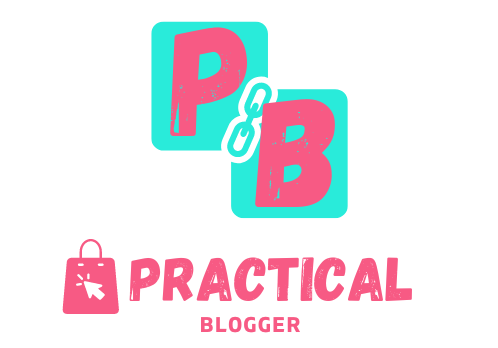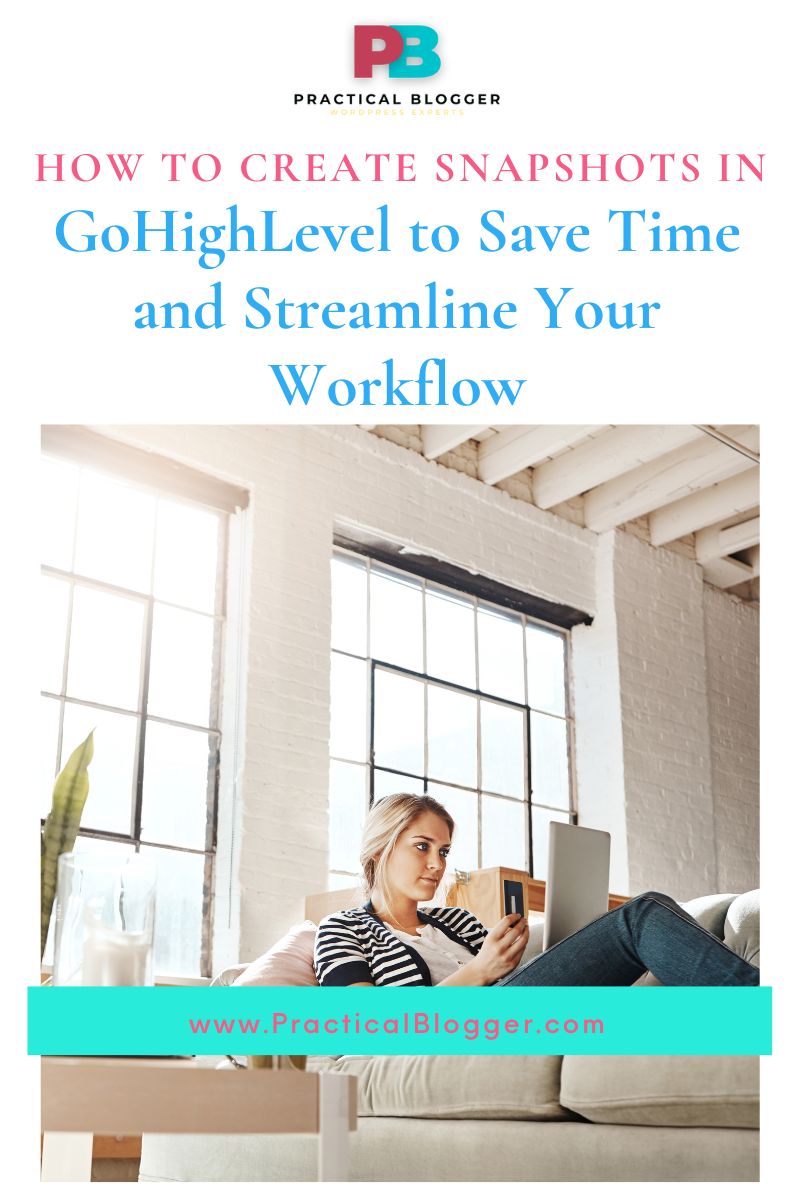Do you ever find yourself creating the same account over and over again? With GoHighLevel’s snapshots, you can create a template of an account and then use it to create new accounts quickly and easily. This can save you a lot of time and hassle, especially if you have a lot of accounts to manage. Read on to learn how to create a snapshot in GoHighLevel!
The Ultimate Guide to Snapshots in GoHighLevel
In this article, we’ll show you how to create snapshots in GoHighLevel. We’ll also show you how to share snapshots with others and use them to create templates. So if you’re looking for a way to save time and streamline your workflow, read on!
Related Content: GoHighLevel Snapshots for Sale: A Buyer’s Guide
How to Create a Snapshot in GoHighLevel
What is a Snapshot in GoHighLevel?
A snapshot is a template of an account in GoHighLevel. It can be used to create new accounts quickly and easily or to share with other users.
Why Create Snapshots in GoHighLevel?
There are many reasons to create snapshots in GoHighLevel. Here are a few of the most common:
- Save time: Snapshots can save you a lot of time by allowing you to create new accounts quickly and easily. Instead of having to manually enter all of the information for a new account, you can simply create a snapshot based on an existing account.
- Create templates: Snapshots can be used to create templates for different types of accounts, such as leads, clients, or prospects. This can be helpful if you have a lot of accounts that follow a similar structure.
- Share with others: Snapshots can be shared with other users so they can create new accounts quickly and easily. This can be helpful if you have a team of people who need to create new accounts on a regular basis.
How to Create a GoHighLevel Snapshot
To create a snapshot in GoHighLevel, follow these steps:
- Go to the Settings page in your GoHighLevel account.
- Click on Account Snapshots.
- Click Create New Snapshot.
- Enter a name for your snapshot.
- Select the account you want to base your snapshot on.
- Click Save.
Benefits of Using Snapshots in GoHighLevel
As mentioned above, there are many benefits to using snapshots in GoHighLevel. Here are a few of the most important benefits:
- Save time: Snapshots can save you a lot of time by allowing you to create new accounts quickly and easily.
- Create templates: Snapshots can be used to create templates for different types of accounts, such as leads, clients, or prospects. This can be helpful if you have a lot of accounts that follow a similar structure.
- Share with others: Snapshots can be shared with other users so they can create new accounts quickly and easily. This can be helpful if you have a team of people who need to create new accounts on a regular basis.
Conclusion
Snapshots are a powerful tool that can help you save time and streamline your workflow. By following the steps in this article, you can learn how to create and use snapshots in GoHighLevel.
Here are some additional tips for using snapshots:
- Use snapshots to create templates for different types of accounts, such as leads, clients, or prospects.
- Share snapshots with other users so they can create new accounts quickly and easily.
- Export snapshots to CSV to save a copy of your data for future use.
I hope this article has been helpful. Please let me know if you have any other questions.