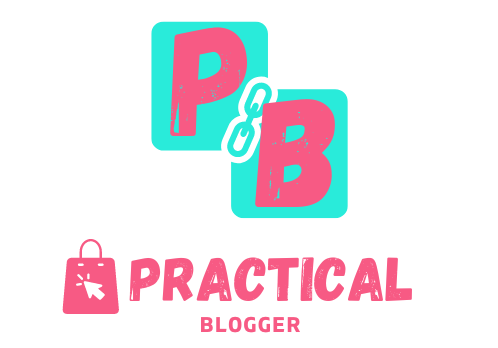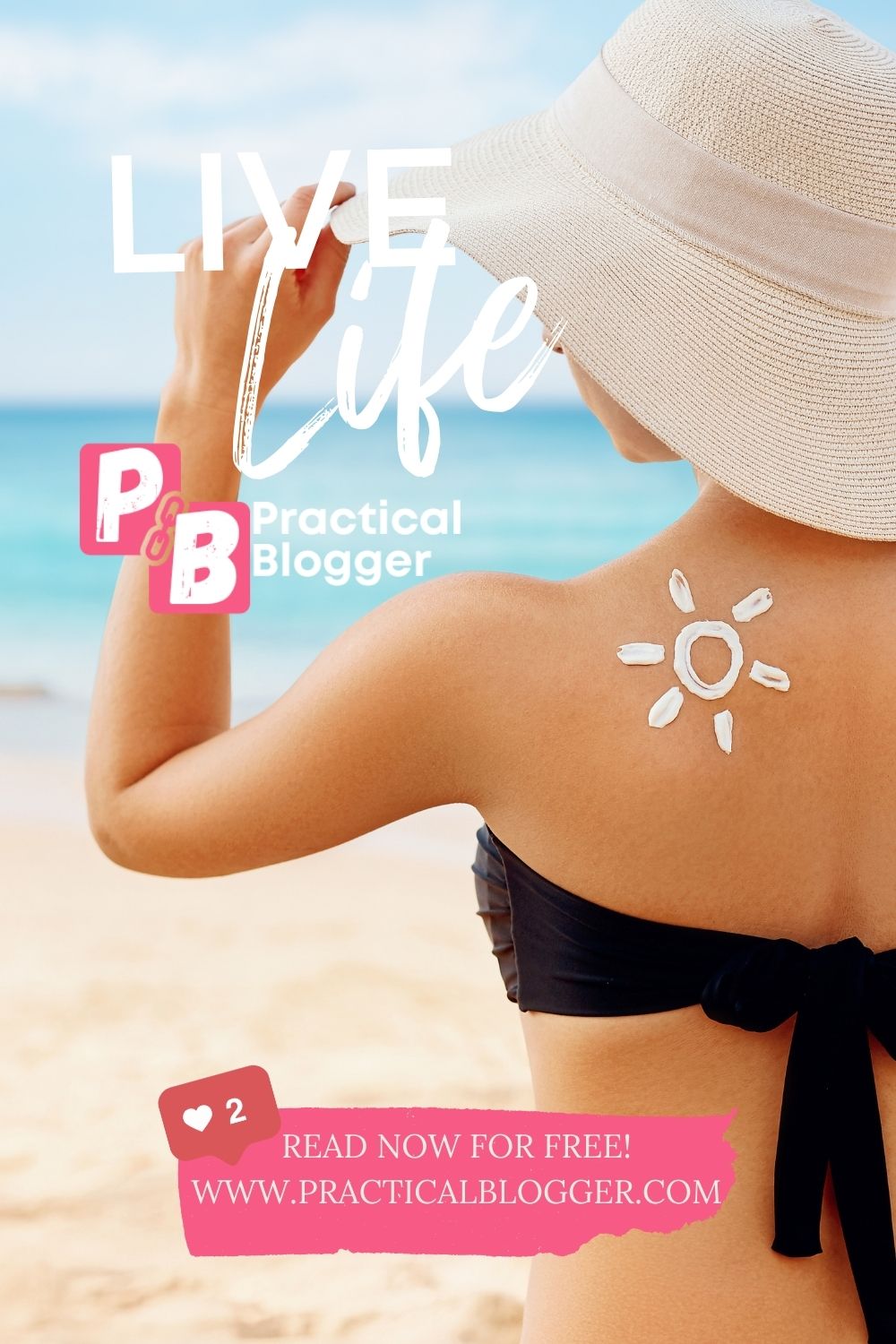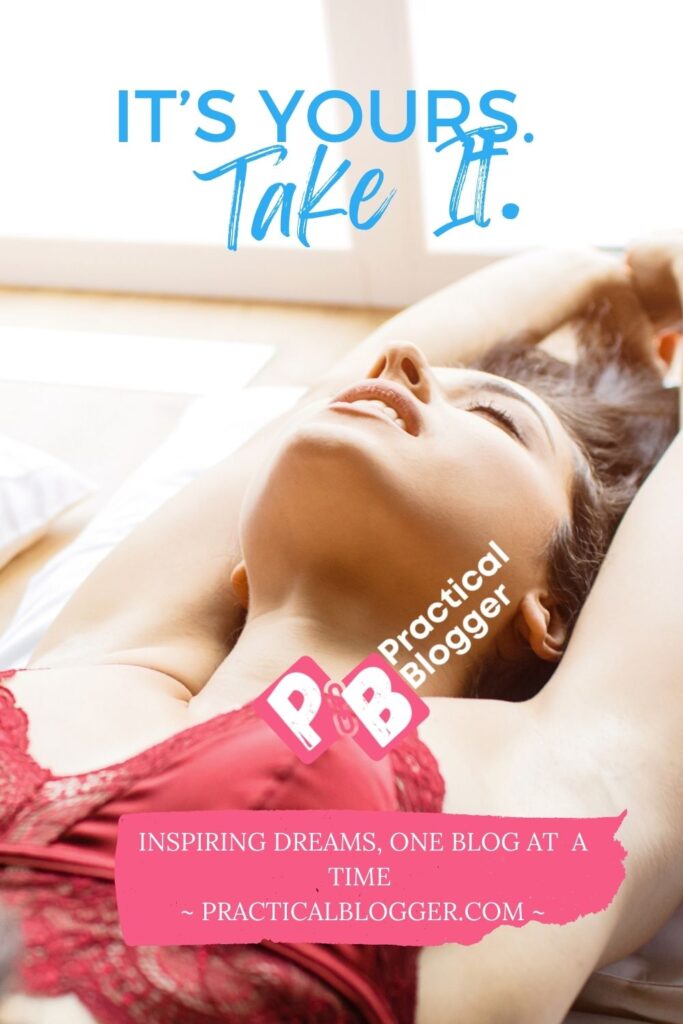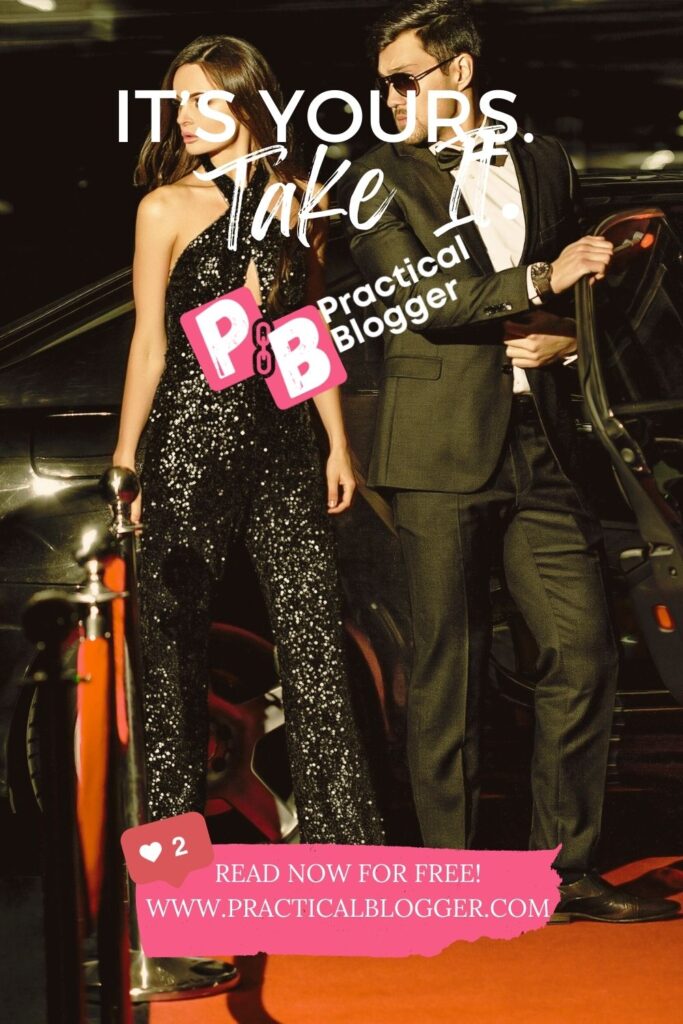Do you want to learn how to sell books on Amazon and make a profit? This article will teach you everything you need, from finding profitable book niches to listing your books and shipping them to customers.
Best Content for Book Lovers from Practical Blogger!
- 23+ Best Gifts for Book Lovers
- The Best Books of 2023: A List of Must-Read Fiction and Nonfiction
- Top 10 Books on Psychology
- The Ultimate List of Books to Read: A Readers Guide
- Amazon Best Sellers: Top Selling Products on Amazon
- 10 Best Stephen King Books of All Time
- Book Review: The Psychology of Money: A Timeless Guide to Wealth and Greed
- How to Sell Books on Amazon and Make Money
- Audiobooks on Spotify: Complete Guide
- 20 Best Audiobooks on Spotify
- The New York Times Bestseller List: A Guide to the Most Popular Books in America
- Famous Writers: A List of the Most Influential and Acclaimed Authors of All Time
- 10 Most Famous Writers of All Time
- The Best Harry Potter Books: A Ranking of the Seven Books in the Series
- The 7 Best Harry Potter Books, Ranked
- 20 Famous American Authors You Should Read
- 10 Best Authors of All Time: Their Books and Why You Should Read Them
- 10 Famous Short Stories That Everyone Should Read
- How to Make Money Selling Books on Amazon
- Step 1: Find a Profitable Niche
- Step 2: List Your Books
- Step 3: Optimize Your Listings
- Step 4: Ship Your Books
- Step 5: Promote Your Books
- Overview: How to Sell Books on Amazon
- Additional Tips for Selling Books on Amazon
- Best Content for Book Lovers from Practical Blogger!
How to Make Money Selling Books on Amazon
Amazon is the world’s largest online retailer, and it’s also one of the best places to sell books. With millions of customers and a vast selection of books, Amazon is a great way to reach a large audience and make money.
In this article, we’ll walk you through the process of selling books on Amazon, from finding profitable niches to listing your books and shipping them to customers. We’ll also provide tips on how to optimize your listings for search engines and increase your sales.
Step 1: Find a Profitable Niche
The first step to selling books on Amazon is to find a profitable niche. This means finding a category of books that is in high demand and has low competition.
There are a few ways to find profitable niches. One way is to look at the Amazon Bestseller Lists. These lists will show you which books are currently selling the best in each category.
Another way to find profitable niches is to use keyword research tools. These tools can help you find keywords that people are searching for on Amazon. Once you have a list of keywords, you can use them to research the competition and see how many other sellers are selling books in that niche.
Step 2: List Your Books
Once you’ve found a profitable niche, you can start listing your books. To do this, you’ll need to create an Amazon seller account.
The Amazon seller account is free to create, and it gives you access to all of Amazon’s selling features. Once you have an account, you can start listing your books by going to the “Sell on Amazon” page.
When you list your books, you’ll need to provide some basic information, such as the title, author, ISBN, and condition of the book. You’ll also need to set a price for your book.
Step 3: Optimize Your Listings
Once you’ve listed your books, you need to optimize your listings for search engines. This means using keywords that people are likely to search for when they’re looking for books like yours.
You can use keyword research tools to help you find the right keywords. Once you have a list of keywords, you can use them to optimize your titles, descriptions, and bullet points.
Step 4: Ship Your Books
Once you’ve made a sale, you need to ship the book to the customer. You can either ship the book yourself or use Amazon’s Fulfillment by Amazon (FBA) service.
If you ship the book yourself, you’ll need to package it carefully and ship it within the specified timeframe. If you use FBA, Amazon will handle the shipping for you.
Step 5: Promote Your Books
Once you’ve listed your books, you need to promote them to get them seen by potential customers. There are a few ways to do this.
One way to promote your books is to use Amazon’s advertising platform. Amazon’s advertising platform allows you to create targeted ads that will appear on Amazon’s website and search results pages.
Another way to promote your books is to use social media. You can share your book listings on social media platforms like Facebook, Twitter, and Instagram.
You can also promote your books by writing blog posts and articles about them. This will help you get your books in front of a new audience.
Overview: How to Sell Books on Amazon
Selling books on Amazon can be a great way to make money. By following the tips in this article, you can increase your chances of success.
Additional Tips for Selling Books on Amazon
- Offer competitive prices.
- Provide excellent customer service.
- Respond to customer reviews promptly.
- Keep your listings up-to-date.
- Promote your books regularly.
By following these tips, you can increase your chances of success in selling books on Amazon.