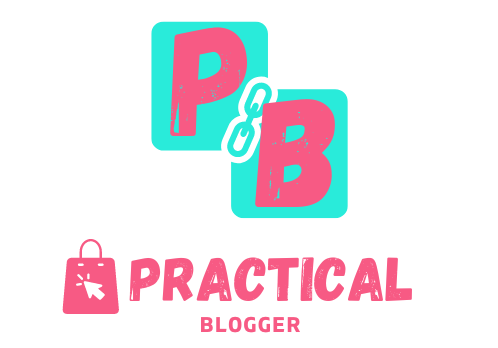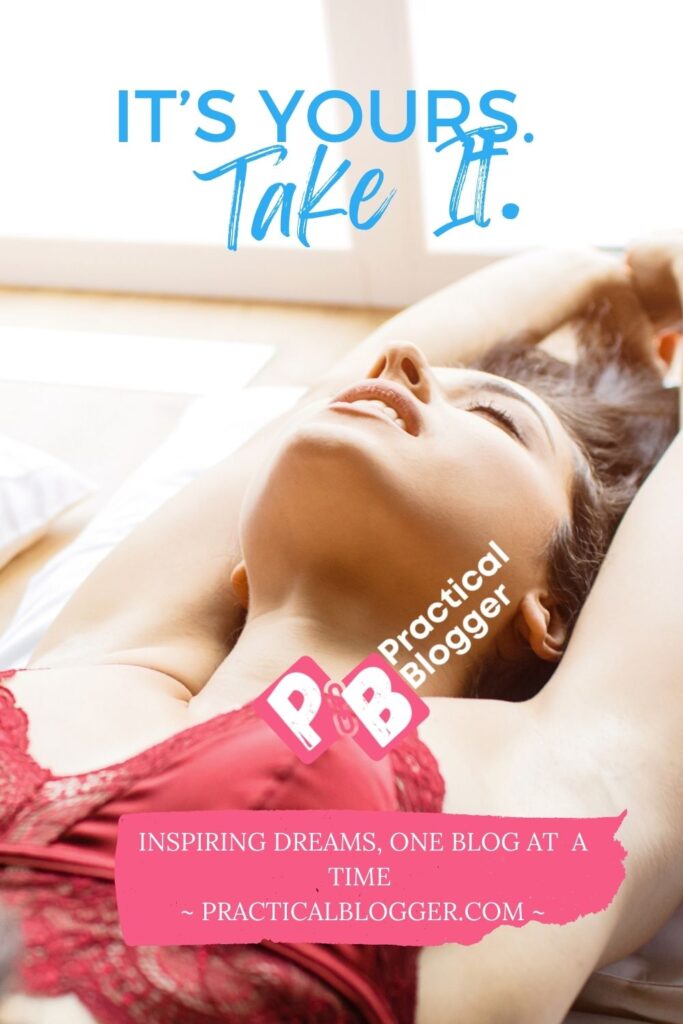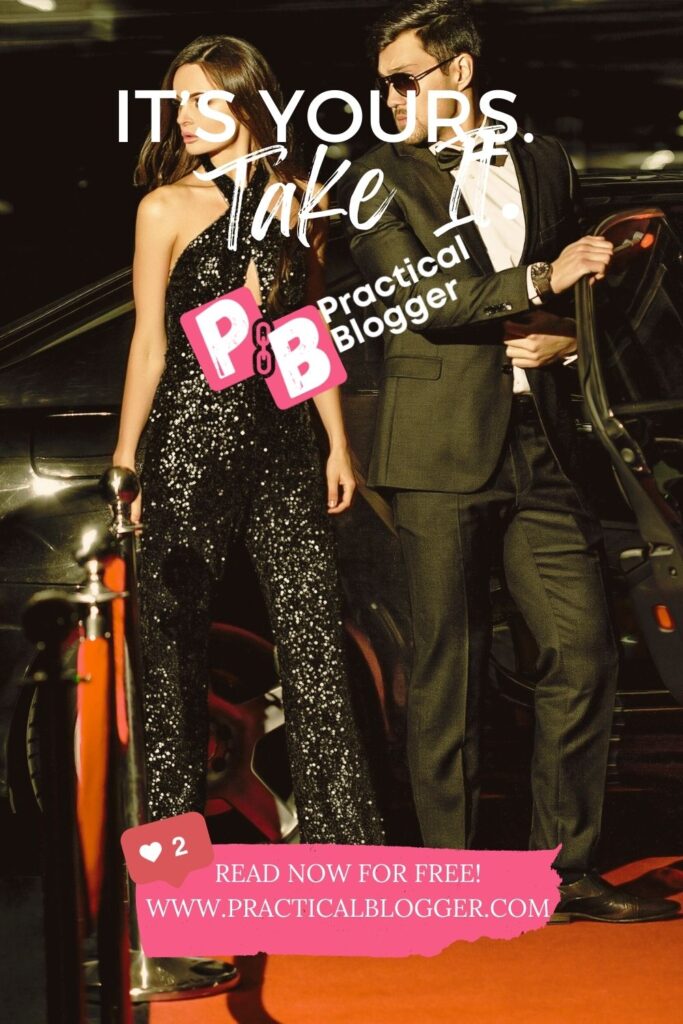Disclaimer: This post may contain affiliate links, meaning we may receive a commission at no extra cost to you if you make a purchase. See our full disclosure here: Affiliate Disclosure.
GoHighLevel Mailgun is a powerful tool that can help businesses send and track emails more easily and effectively. This article provides a complete guide to setting up and using GoHighLevel Mailgun, including features, benefits, and how-to instructions.
- Introduction
- GoHighLevel Mailgun Setup
- GoHighLevel Mailgun Usage
- Sending emails
- Tracking emails
- Managing email lists
- Creating email campaigns
- Pros and cons of using GoHighLevel with Mailgun
- Features of GoHighLevel Mailgun
- How to set up GoHighLevel Mailgun
- Benefits of using GoHighLevel Mailgun
- Conclusion
- Frequently asked questions
Introduction
GoHighLevel is a cloud-based CRM and marketing automation platform that helps businesses grow their leads and sales. Mailgun is a cloud-based email delivery service that helps businesses send and track emails. When used together, GoHighLevel and Mailgun can help businesses automate their email marketing campaigns, track their email results, and improve their email deliverability.
GoHighLevel Mailgun Setup
To set up GoHighLevel with Mailgun, you will need to create a Mailgun account, add your domain to Mailgun, and then integrate Mailgun with GoHighLevel.
1. Create a Mailgun account
To create a Mailgun account, go to the Mailgun website and click on the “Sign Up” button. You will need to provide your name, email address, and password.
2. Add your domain to Mailgun
Once you have created a Mailgun account, you will need to add your domain to Mailgun. To do this, go to the “Domains” tab in your Mailgun dashboard and click on the “Add Domain” button. You will need to provide your domain name and then click on the “Add Domain” button.
3. Integrate Mailgun with GoHighLevel
To integrate Mailgun with GoHighLevel, you will need to go to the “Integrations” tab in your GoHighLevel dashboard and click on the “Mailgun” integration. You will need to provide your Mailgun API key and then click on the “Save” button.
GoHighLevel Mailgun Usage
Once you have set up GoHighLevel with Mailgun, you can start using them together to automate your email marketing campaigns, track your email results, and improve your email deliverability.
Sending emails
To send an email using GoHighLevel and Mailgun, you will need to go to the “Emails” tab in your GoHighLevel dashboard and click on the “New Email” button. You will need to provide the recipient’s email address, the subject line, and the body of the email. You can also add attachments to your email.
Tracking emails
To track the results of your email campaigns, you can use the “Email Reports” tab in your GoHighLevel dashboard. This tab will show you how many emails were sent, how many emails were opened, and how many emails were clicked on.
Managing email lists
To manage your email lists, you can use the “Email Lists” tab in your GoHighLevel dashboard. This tab will show you all of your email lists and the number of subscribers on each list. You can also add new email lists and remove subscribers from your lists.
Creating email campaigns
To create an email campaign, you will need to go to the “Email Campaigns” tab in your GoHighLevel dashboard and click on the “New Campaign” button. You will need to provide the name of your campaign, the start date, the end date, and the email list that you want to send the campaign to. You can also add a schedule for your campaign.
GoHighLevel and Mailgun are two powerful tools that can help businesses grow their leads and sales. When used together, they can help businesses automate their email marketing campaigns, track their email results, and improve their email deliverability.
Pros and cons of using GoHighLevel with Mailgun
Pros:
- GoHighLevel and Mailgun are both powerful tools that can help businesses grow their leads and sales.
- When used together, they can help businesses automate their email marketing campaigns, track their email results, and improve their email deliverability.
- GoHighLevel is a cloud-based CRM and marketing automation platform that helps businesses grow their leads and sales.
- Mailgun is a cloud-based email delivery service that helps businesses send and track emails.
Cons:
- GoHighLevel and Mailgun are both subscription-based services.
- GoHighLevel can be a bit complex to use for beginners.
- Mailgun’s pricing can be a bit expensive for small businesses.
GoHighLevel is a cloud-based CRM and marketing automation platform that helps businesses grow their sales and marketing. Mailgun is a cloud-based email delivery service that helps businesses send and track emails. By integrating GoHighLevel with Mailgun, businesses can send and track emails more easily and effectively.
Features of GoHighLevel Mailgun
GoHighLevel Mailgun offers a number of features that make it a powerful tool for businesses of all sizes. These features include:
- Send and track emails: With GoHighLevel Mailgun, businesses can easily send and track emails to their customers and prospects. They can also create email templates, segment their audience, and personalize their emails.
- Create email templates: GoHighLevel Mailgun makes it easy to create email templates that can be reused for multiple campaigns. This saves businesses time and effort and ensures that their emails are consistent and professional.
- Segment your audience: GoHighLevel Mailgun allows businesses to segment their audience so that they can send targeted emails. This helps businesses to improve the relevance of their emails and increase their open rates.
- Personalize your emails: GoHighLevel Mailgun allows businesses to personalize their emails with the names and other information about their recipients. This helps businesses to build relationships with their customers and prospects.
- Track email opens and clicks: GoHighLevel Mailgun tracks email opens and clicks so that businesses can see how their emails are performing. This information can be used to improve the effectiveness of future campaigns.
- Get email deliverability reports: GoHighLevel Mailgun provides businesses with email deliverability reports so that they can see how their emails are being delivered. This information can be used to improve the deliverability of future campaigns.
How to set up GoHighLevel Mailgun
To set up GoHighLevel Mailgun, businesses will need to create a Mailgun account and add their domain to Mailgun. They will then need to connect Mailgun to GoHighLevel. Once Mailgun is connected to GoHighLevel, businesses can start sending emails.
Here’s how to set up GoHighLevel with Mailgun:
- Create a Mailgun account
To create a Mailgun account, go to the Mailgun website and click on the “Sign Up” button. You will need to provide your name, email address, and password.
- Add your domain to Mailgun
Once you have created a Mailgun account, you will need to add your domain to Mailgun. To do this, go to the “Domains” tab in your Mailgun dashboard and click on the “Add Domain” button. You will need to provide your domain name and then click on the “Add Domain” button.
- Integrate Mailgun with GoHighLevel
To integrate Mailgun with GoHighLevel, you will need to go to the “Integrations” tab in your GoHighLevel dashboard and click on the “Mailgun” integration. You will need to provide your Mailgun API key and then click on the “Save” button.
Benefits of using GoHighLevel Mailgun
There are many benefits to using GoHighLevel Mailgun, including:
- Increased email deliverability: Mailgun has a high deliverability rate, which means that your emails are more likely to reach your recipients’ inboxes.
- Improved email tracking: Mailgun provides detailed tracking reports so that you can see how your emails are performing. This information can be used to improve the effectiveness of your future campaigns.
- More personalized emails: Mailgun allows you to personalize your emails with the names and other information about your recipients. This helps you to build relationships with your customers and prospects.
- More affordable email marketing: Mailgun is a more affordable option than many other email marketing providers.
Conclusion
GoHighLevel Mailgun is a powerful tool that can help businesses send and track emails more easily and effectively. By integrating GoHighLevel with Mailgun, businesses can improve their email marketing campaigns and achieve their business goals.
Frequently asked questions
GoHighLevel is a CRM and marketing automation platform, while Mailgun is an email delivery service. GoHighLevel allows you to manage your contacts, create and send emails, track your results, and more. Mailgun helps you to deliver your emails reliably and securely.
When you integrate GoHighLevel with Mailgun, you can take advantage of the best of both platforms. GoHighLevel gives you the tools to manage your contacts and create and send emails, while Mailgun ensures that your emails are delivered reliably and securely.
To integrate GoHighLevel with Mailgun, you will need to create a Mailgun account and add your domain to Mailgun. You will then need to connect Mailgun to GoHighLevel. Once Mailgun is connected to GoHighLevel, you can start sending emails.